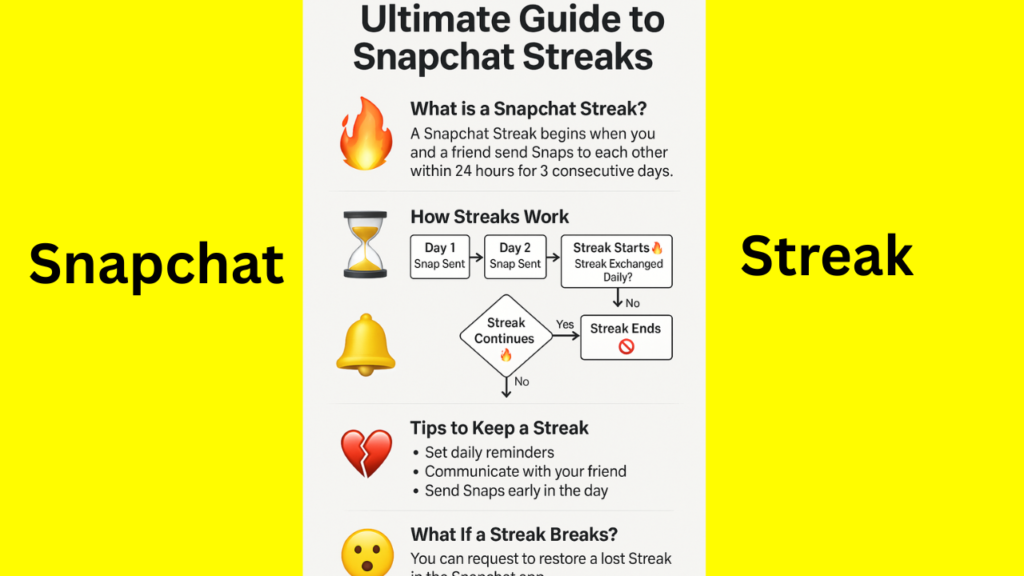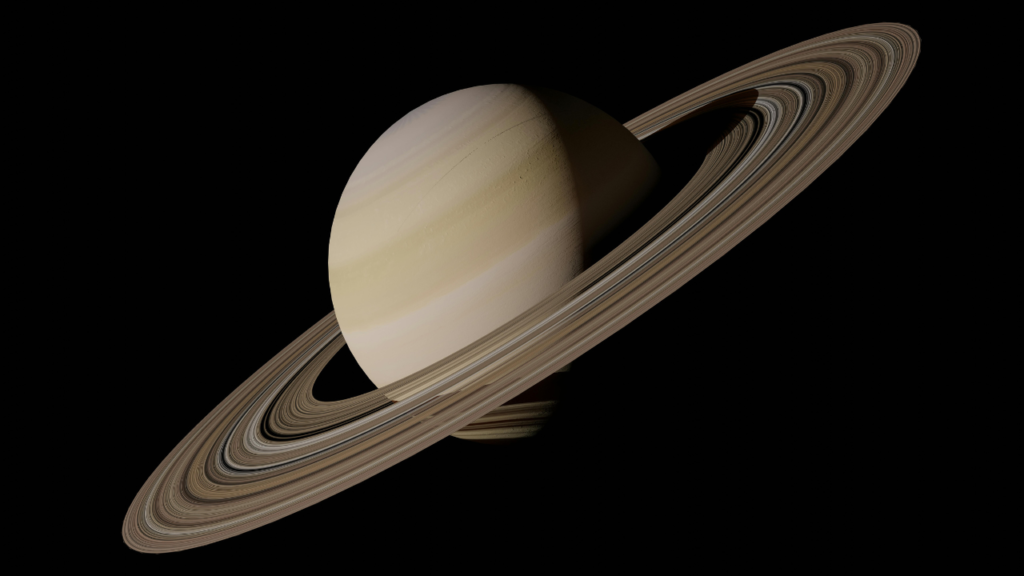
The Snapchat Friend Solar System is a captivating feature exclusive to Snapchat Plus subscribers, transforming your top eight friends into a virtual solar system where you are the Sun and your friends orbit as planets. Among these, the Uranus Snapchat Planet represents your seventh-closest friend, symbolizing a unique and distant connection. This comprehensive guide explores the meaning of the Uranus planet in Snapchat, its position in the solar system, visual representation, and actionable strategies to improve your ranking. Whether you're curious about its significance or aiming to move closer to the Sun, this article covers everything you need to know in 2025.
What Is the Snapchat Friend Solar System?
Snapchat's Friend Solar System is a premium feature introduced in June 2022 for Snapchat Plus users. It visualizes your top eight friends as planets orbiting around you, the Sun, based on interaction frequency, such as snaps, chats, and streaks. The closer a planet is to the Sun, the stronger the friendship, with Mercury representing your #1 best friend and Neptune your eighth. The Uranus Snapchat Planet holds the seventh position, indicating a connection that's meaningful but less frequent than those closer to the Sun.
This feature gamifies friendships, encouraging users to engage more to maintain or improve their planetary rankings. Available only on iOS and Android devices (not desktop), it requires a Snapchat Plus subscription, costing approximately $3.99 per month, with a 7-day free trial for new users. To access it, toggle the Solar System feature on in your Snapchat Plus settings, as it’s disabled by default for new subscribers.
Understanding the Uranus Snapchat Planet Meaning
The Uranus Snapchat Planet signifies your seventh-closest friend on Snapchat. This position reflects a friendship with limited interaction, typically once a month or less, often through replies to stories or occasional group chats. Unlike planets closer to the Sun, such as Mercury or Venus, which feature heart emojis symbolizing warmth and frequent communication, Uranus is depicted as a cold, distant planet, emphasizing a weaker Snapchat bond.
Visual Representation of Uranus on Snapchat
Uranus is portrayed as a green planet with a swirled pattern, surrounded by yellow stars but no hearts, distinguishing it from inner planets. The absence of hearts underscores the reduced emotional closeness, while the stars add a decorative touch, possibly glorifying the connection despite its distance. Your friend’s Bitmoji appears alone on this planet, with both hands on its surface, maintaining a neutral or distant posture without a smile, reflecting the quirky and unconventional nature of this relationship.
Why Uranus Matters in Your Snapchat Universe
Being assigned Uranus in a friend’s solar system doesn’t diminish the friendship’s value; it simply indicates that Snapchat is no longer the primary platform for your interactions. This friend might be someone you catch up with offline, through other apps, or during rare meetups. The Uranus Snapchat Planet symbolizes a unique bond, often characterized by eccentric exchanges, like sharing odd filters or quirky snaps, mirroring Uranus’s tilted axis in the real solar system.
Snapchat Planets Order: Where Does Uranus Fit?
The Snapchat Friend Solar System mirrors the real solar system’s planetary order: Mercury, Venus, Earth, Mars, Jupiter, Saturn, Uranus, Neptune. Each planet corresponds to a position in your top eight friends list, determined by Snapchat’s algorithm based on interaction frequency. Here’s how Uranus fits into the hierarchy:
- Mercury: #1 best friend, frequent daily snaps, red planet with red hearts.
- Venus: #2 best friend, regular chats, light brown planet with pink, yellow, blue hearts.
- Earth: #3 best friend, multiple weekly interactions, green-blue planet with red hearts and stars.
- Mars: #4 best friend, a few weekly snaps, red planet with blue and purple hearts.
- Jupiter: #5 best friend, weekly or biweekly chats, orange planet with stars.
- Saturn: #6 best friend, infrequent talks, orange-yellow planet with rings and stars.
- Uranus: #7 best friend, monthly or less interaction, green planet with yellow stars.
- Neptune: #8 best friend, minimal contact, blue planet with blue stars.
Uranus’s seventh position highlights a friendship that’s still within your top eight but significantly less active than those closer to the Sun. The mnemonic “My Very Energetic Mom Just Served Us Nachos” can help recall the order, with each word’s initial representing a planet.
How to Check Your Uranus Snapchat Planet Status
To confirm if you’re Uranus in a friend’s solar system, follow these steps:
- Open Snapchat and navigate to your friend’s profile.
- Locate the Badge: Look for a “Best Friends” or “Friends” badge with a gold ring under their name. “Best Friends” means you’re both in each other’s top eight; “Friends” means you’re in their top eight, but they’re not in yours.
- Tap the Badge: This reveals your planetary position. If you see a green planet with yellow stars and your Bitmoji, you’re Uranus, their seventh-closest friend.
Ensure the Solar System feature is enabled in your Snapchat Plus settings. If no badge appears, you may not be in their top eight, or they aren’t Snapchat Plus subscribers.
Why You’re Ranked as Uranus: Factors Influencing Your Position
Snapchat’s algorithm ranks friends based on:
- Snap Frequency: How often you exchange photos or videos.
- Chat Frequency: The volume and regularity of text or voice messages.
- Streaks: The number of consecutive days you snap each other, marked by a fire emoji.
- Story Interactions: Views or replies to each other’s stories.
As the seventh-closest friend, your interactions with this friend are minimal, possibly limited to occasional story replies or group chats. The friendship may have shifted to other platforms, or the connection has naturally cooled on Snapchat.
How to Move Up from Uranus to Mercury or Venus
To climb from Uranus to a closer planet like Mercury or Venus, increase your engagement with your friend. Here are proven strategies:
1. Send More Snaps Daily
Initiate daily snaps to build or revive a streak. Use creative filters, stickers, or personalized Bitmojis to make snaps engaging. For example, share a quick selfie with a funny filter or a snap of your day with a caption inviting a response.
2. Engage in Frequent Chats
Start conversations via text or voice messages. Ask open-ended questions, share memes, or discuss shared interests to encourage replies. Regular chats signal stronger engagement to Snapchat’s algorithm.
3. Maintain or Start a Streak
Streaks are a key ranking factor. If you don’t have one, send a snap with “Streak?” to propose starting one. Maintain it by snapping daily, even with simple images, to boost your position.
4. Interact with Their Stories
View and reply to their stories consistently. A quick “LOL” or a thoughtful comment on their post can increase interaction points, nudging you closer to the Sun.
5. Use Group Chats Strategically
Include your friend in group chats to spark more direct interactions. Shared discussions can lead to private snaps or chats, strengthening your bond on Snapchat.
6. Clear Cache if Needed
If you’re not appearing in their solar system despite frequent interactions, clear your app cache (Settings > Clear Cache) to refresh the algorithm. Ensure neither of you has accidentally blocked the other.
By consistently applying these tactics, your position can shift over time, potentially moving you to Jupiter, Mars, or even Mercury. Note that rankings are dynamic and depend on your friend’s interactions with others too.
Troubleshooting Uranus Snapchat Planet Issues
If you encounter problems with the Uranus planet or the Solar System feature, try these solutions:
- No Badge Visible: Confirm both you and your friend are Snapchat Plus subscribers with the Solar System feature enabled. If not, the feature won’t display.
- Incorrect Ranking: Rankings update based on recent interactions. If you’ve increased engagement but remain Uranus, continue for a few weeks, as the algorithm may take time to adjust.
- Feature Not Working: Restart the app, update to the latest version, or reinstall Snapchat. Contact Snapchat Support via help.snapchat.com if issues persist.
The Cultural Impact of Snapchat’s Uranus Planet
The Uranus Snapchat Planet has sparked curiosity and humor among users, partly due to its name and quirky representation. On platforms like Reddit, users discuss its meaning, with some joking about being “banished to Uranus” for infrequent snapping. The feature’s gamified approach has boosted Snapchat Plus subscriptions, as users enjoy the playful visualization of friendships. It also reflects Snapchat’s innovation in making social interactions engaging, aligning with Gen Z’s preference for creative, interactive features.
FAQs About the Uranus Snapchat Planet
What does it mean if I’m Uranus on Snapchat?
It means you’re your friend’s seventh-closest friend, with interactions limited to about once a month or less, often via story replies or group chats.
Can I manually change my Uranus position?
No, positions are algorithm-driven based on interaction frequency. To move up, increase snaps, chats, and streaks with your friend.
Why are there stars around Uranus?
The yellow stars are decorative, possibly symbolizing the connection’s uniqueness, but they don’t have a specific algorithmic meaning.
Is the Uranus planet visible to my friend?
No, your planetary position in their solar system is private and only visible to you when you tap their badge.
Do I need Snapchat Plus to see the Uranus planet?
Yes, the Friend Solar System, including Uranus, is exclusive to Snapchat Plus subscribers.
Conclusion: Embrace or Elevate Your Uranus Snapchat Planet Status
The Uranus Snapchat Planet offers a fascinating glimpse into your Snapchat friendships, highlighting a unique but distant connection as your seventh-closest friend. Its green, star-studded appearance captures the quirky essence of this bond, while its position encourages reflection on how you engage on the platform. Whether you embrace your Uranus status or strive to orbit closer to the Sun, this guide equips you with the knowledge and strategies to navigate Snapchat’s Friend Solar System in 2025. Subscribe to Snapchat Plus, dive into your solar system, and start snapping to strengthen your digital universe!