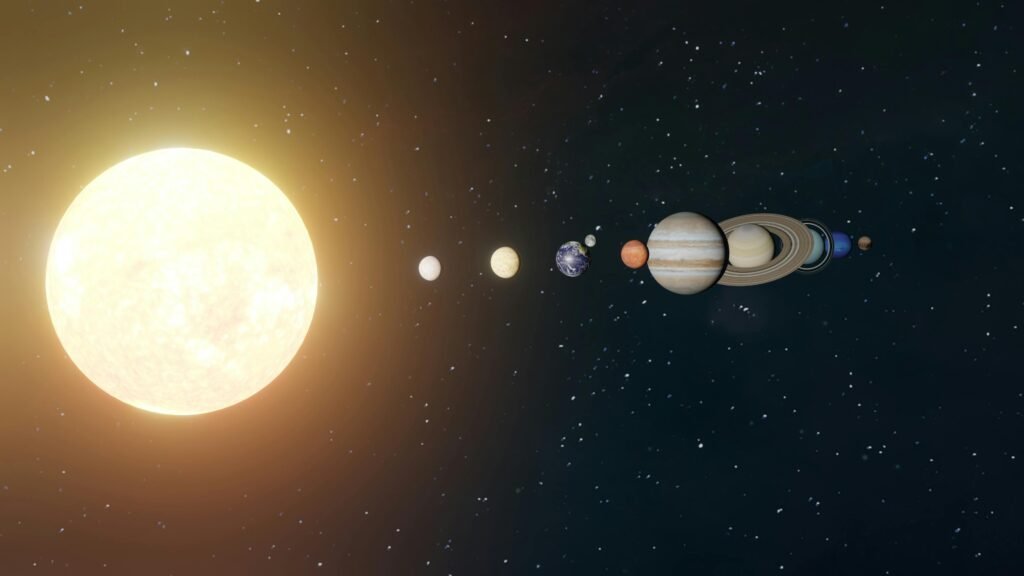Snapchat’s vibrant interface, packed with colorful icons and notifications, keeps users engaged but can sometimes spark confusion. Among these, the yellow dot stands out as a frequent source of curiosity. Whether it appears next to a friend’s name, on your profile icon, or in the Quick Add section, understanding its meaning is key to mastering Snapchat’s dynamic notification system. This detailed guide explores every facet of the yellow dot on Snapchat in 2025, offering clear explanations, actionable tips, and expert insights to enhance your user experience.
Understanding Snapchat’s Color-Coded Notification System
Snapchat employs a sophisticated color-coded system to alert users to various activities, such as new Snaps, chats, friend requests, or app updates. Each color—yellow, green, blue, red, or purple—carries a specific meaning, streamlining communication within the app. The yellow dot, in particular, serves as a versatile indicator, signaling different types of notifications depending on its location within the interface. By decoding these visual cues, users can stay on top of their interactions without feeling overwhelmed.
Why the Yellow Dot Matters
The yellow dot is more than just a visual marker; it’s a prompt to engage with new content or take action. Whether it’s a friend request awaiting your approval or a fresh Story to view, the yellow dot ensures you never miss critical updates. Its strategic placement across Snapchat’s screens—like the profile icon, chat list, or Quick Add section—makes it a central part of the app’s user experience. Knowing its various meanings empowers you to navigate Snapchat efficiently.
>>Also Read: Venus Snapchat Planet
Where Does the Yellow Dot Appear on Snapchat?
The yellow dot can pop up in multiple areas of Snapchat, each with a distinct implication. Below, we break down its primary locations and what they signify.
Yellow Dot on Your Profile Icon
A yellow dot on your profile icon, located in the top-left corner of the camera screen, indicates a notification related to your account. This could include:
- New Friend Requests: Someone has added you as a friend, and their request is pending your approval.
- Story Notifications: Updates about your posted Stories, such as views, screenshots, or potential features by Team Snapchat.
- App Updates: A new version of Snapchat is available, requiring an update to access the latest features.
- Settings Alerts: Permissions (e.g., camera or microphone access) need adjustment to ensure full app functionality.
To clear this dot, tap your Bitmoji or profile icon to review and address the notifications. If the dot persists, try closing and reopening the app or clearing your phone’s cache.
Yellow Dot Next to a Friend’s Name
When a yellow dot appears beside a friend’s name in your chat list or friends list, it typically signals new activity from that user. Possible meanings include:
- Pending Friend Request: The user has sent you a friend request. Tapping their name allows you to accept or decline, turning the yellow dot green upon acceptance to indicate confirmed friendship.
- New Snap or Chat: An unopened Snap (photo or video) or chat message awaits your attention. Viewing the content usually removes the dot, though replying may be necessary in some cases.
- Recent Story Update: A yellow dot may indicate the friend has an unviewed Story. If a full yellow circle surrounds their Bitmoji on the Stories screen, it means they posted a new Story within the last 24 hours.
Yellow Dot in the Quick Add Section
In the Quick Add section, accessible via the “Add Friends” button on the Chat screen, a yellow dot next to a suggested friend’s name highlights a new recommendation. This occurs when:
- New Contact Joins Snapchat: Someone in your phone’s contact list has recently signed up, prompting Snapchat to suggest them as a friend.
- Algorithm-Based Suggestions: Snapchat’s algorithm identifies potential connections based on mutual friends or interaction patterns, marking them with a yellow dot to draw attention.
Tapping the “Add” button sends a friend request, notifying the user, while the “Accept” button indicates they’ve already requested to connect with you.
Yellow Dot as a Best Friends Indicator (Myth or Reality?)
A common misconception in 2025 is that a yellow dot signifies a “best friend” status due to frequent interactions. While Snapchat’s Planets feature ranks your top eight friends as celestial bodies (Mercury, Venus, etc.), the yellow dot is not directly tied to this system. Instead, it strictly denotes notifications or pending actions, not relationship status. Best friend indicators are typically emojis like the yellow heart (💛) or red heart (❤️), which appear based on mutual Snap frequency.
How to Remove the Yellow Dot on Snapchat
Persistent yellow dots can be frustrating, especially if they linger after viewing notifications. Here’s a step-by-step guide to clear them effectively:
- Check Profile Notifications:
- Tap your profile icon or Bitmoji in the top-left corner.
- Review pending friend requests, Story updates, or settings alerts.
- Address each notification (e.g., accept/decline requests or update permissions).
- View Snaps and Chats:
- Open the Chat screen and tap on conversations marked with a yellow dot.
- View Snaps or read messages. If the dot remains, send a reply to fully clear it.
- Watch Stories:
- Navigate to the Stories screen and tap on friends’ Stories with yellow dots or circles.
- Watch the entire Story to remove the dot. Partial viewing may not suffice.
- Manage Quick Add Suggestions:
- Go to the Add Friends section and review suggested friends with yellow dots.
- Add or ignore the recommendations to clear the notification.
- Troubleshoot Persistent Dots:
- Restart the Snapchat app by closing it completely and relaunching.
- Clear your phone’s cache via device settings (not app data, to avoid logging out).
- Update Snapchat to the latest version from your app store.
- If all else fails, restart your phone to reset app notifications.
Common Issues with the Yellow Dot
Occasionally, the yellow dot may behave unexpectedly due to glitches or user error. Here are frequent issues and their solutions:
- Yellow Dot Without a Friend Request: This may occur if a user withdraws their friend request before you respond or if the dot signals a non-friend-related notification (e.g., app update). Check your profile for other alerts.
- Persistent Yellow Dot After Viewing: Ensure you’ve fully addressed the notification (e.g., replied to a chat or watched an entire Story). If the issue persists, try the troubleshooting steps above.
- Yellow Dot on Deleted Contacts: If you’ve removed a friend but their Bitmoji still shows a yellow dot in the “Added Me” section, decline their request or block them to remove the notification permanently.
Snapchat’s Notification System: A Broader Perspective
The yellow dot is just one element of Snapchat’s broader notification framework, designed to foster real-time engagement. Other colored dots include:
- Green Dot: Indicates a friend is currently active on Snapchat, visible in Quick Add or next to their avatar. Can be disabled via Ghost Mode for privacy.
- Blue Dot: Signals an unread chat message in the Chat screen.
- Red Dot: Alerts you to a Snapchat Memory available for review.
- Purple Dot: Denotes unviewed Stories from friends or creators.
Understanding these distinctions enhances your ability to prioritize interactions and manage notifications effectively.
Tips to Optimize Your Snapchat Experience
To make the most of Snapchat’s notification system, including the yellow dot, consider these expert tips:
- Customize Notifications: In Snapchat’s Settings, under “Notifications,” disable alerts for non-essential features like friend suggestions or game invites to reduce yellow dot frequency.
- Enable Ghost Mode: For privacy, toggle on Ghost Mode in Snap Map settings to hide your activity status (green dot) and minimize unwanted interactions.
- Maintain Snapstreaks: Regular Snaps with friends can elevate your Planets ranking, indirectly influencing notification patterns.
- Stay Updated: Regularly check for app updates to avoid persistent yellow dots caused by outdated software.
- Archive Inactive Friends: Move rarely contacted friends to your archive to declutter your chat list and reduce notification overload.
The Role of Snapchat Plus in Notifications
Snapchat Plus, the app’s premium subscription launched in 2022, offers enhanced features that can influence how you interact with notifications like the yellow dot. For $3.99/month or $39.99/year, subscribers gain:
- Priority Support: Faster resolution for notification-related issues.
- Customizable Icons and Themes: Personalize your interface to make notifications like the yellow dot more visually distinct.
- Advanced Features: Early access to experimental tools, which may introduce new notification types.
While Snapchat Plus doesn’t directly alter the yellow dot’s behavior, its customization options can improve notification management for power users.
Why Snapchat’s Yellow Dot Enhances User Engagement
The yellow dot’s design is rooted in Snapchat’s goal of fostering instant, engaging communication. By highlighting new interactions—whether a friend request, Snap, or Story—it creates a sense of urgency and excitement, encouraging users to stay active. Its versatility across contexts (profile, chats, Quick Add) ensures it’s both intuitive and functional, aligning with Snapchat’s ethos of spontaneous, visual storytelling.
Conclusion: Master the Yellow Dot for a Seamless Snapchat Experience
The yellow dot on Snapchat is a powerful yet simple tool, guiding users to new connections, content, and updates. By understanding its meanings across different contexts—profile notifications, friend interactions, or Quick Add suggestions—you can navigate the app with confidence. Use the actionable steps and tips provided to clear persistent dots, optimize your settings, and enhance your overall Snapchat experience in 2025. Stay engaged, stay informed, and let the yellow dot lead you to your next Snapchat moment.