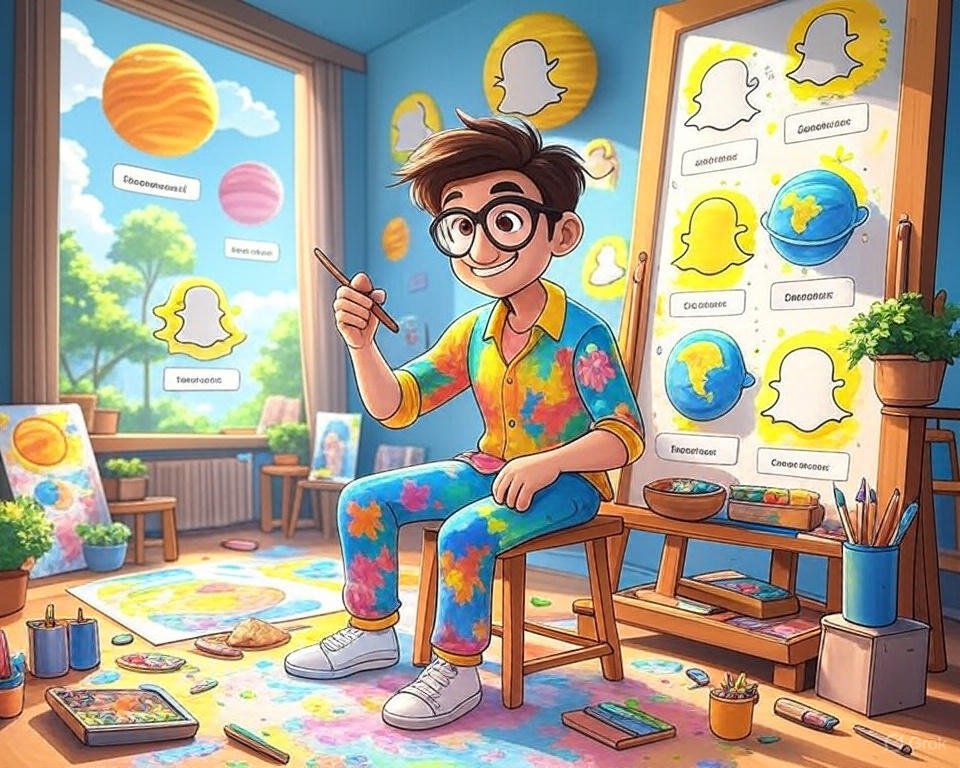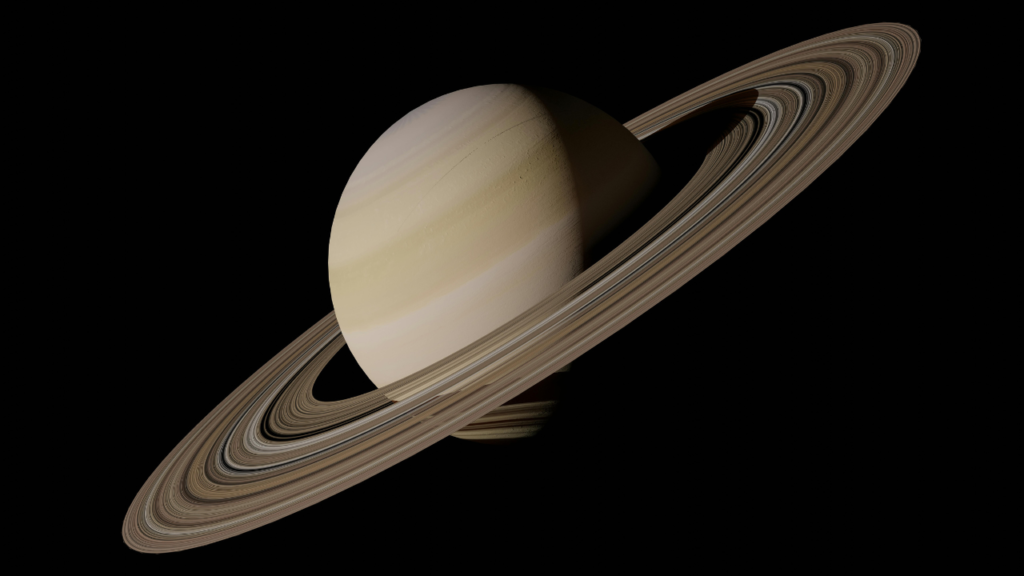The Snapchat Sun stands as the vibrant core of the Snapchat Solar System, a stellar feature exclusive to Snapchat Plus subscribers. This dynamic system reimagines your friendships as a celestial hierarchy, positioning you as the luminous Sun with your top eight friends orbiting as planets. By mastering the role and mechanics of the Snapchat Sun, you can amplify your social engagement and optimize your Snapchat presence in 2025. This in-depth guide explores the functionality, visual allure, and strategic potential of the Snapchat Sun, delivering actionable insights to skyrocket your connection with your Snapchat community while drawing inspiration from proven optimization techniques.
What Is the Snapchat Sun?
The Snapchat Sun represents you, the user, at the heart of your personalized Friend Solar System. This feature, available only to Snapchat Plus subscribers, visualizes your closest friendships by assigning your top eight friends to planets—Mercury, Venus, Earth, Mars, Jupiter, Saturn, Uranus, and Neptune—based on interaction frequency. The closer a friend’s planet is to your Sun, the stronger your digital bond, determined by Snapchat’s algorithm analyzing snaps, chats, and streaks.
Your Snapchat Sun is not just a static avatar; it’s a dynamic symbol of your social influence within the app. It radiates warmth through shared snaps, stories, and conversations, drawing friends closer or letting them drift to distant orbits. The Sun’s vibrant design, often depicted as a glowing orb with fiery accents, underscores your central role in this virtual galaxy.
How Does the Snapchat Solar System Work?
The Snapchat Solar System is a gamified representation of your friendships, mirroring the real solar system’s structure. Here’s a detailed breakdown of its mechanics:
User as the Sun: As a Snapchat Plus subscriber, you are the Sun, the gravitational force around which your friends orbit.
Friends as Planets: Your top eight friends are assigned planets in order of closeness, with Mercury being your #1 best friend and Neptune your eighth.
Interaction-Based Ranking: Snapchat’s algorithm evaluates factors like chat frequency, snap exchanges, story replies, and streak consistency to determine planetary positions.
Dynamic Updates: Rankings shift over time as interactions evolve. For example, snapping more with a friend ranked as Jupiter could elevate them to Venus.
Privacy Protection: Only you can see your Friend Solar System. Friends cannot view their planetary position in your system, ensuring discretion.
To access this feature, navigate to your Snapchat Plus settings, enable the Friend Solar System, and tap a friend’s Bitmoji on their profile to reveal their planet.
The Role of Snapchat Sun Filters and Lenses
The Snapchat Sun extends beyond the Friend Solar System, encompassing augmented reality (AR) filters and lenses that enhance your snaps with celestial aesthetics. These tools allow you to infuse your content with solar-inspired effects, amplifying your digital presence. Here’s an in-depth look at popular Sun filters and lenses in 2025:
Sunset Glow Lens: Created by Snapchat user Akram, this lens overlays a warm sunset sky when sunlight is detected, bathing your snap in orange and pink hues.
Golden Sparkle Filter: Developed by Sushi, this filter adds a radiant glow to faces under sunlight, with golden sparkles framing the edges for an ethereal look.
Beach Sunset Lens: Designed by Ish Faq , this lens transforms your snap into a beach scene with a setting sun over calm ocean waters, complete with palm trees.
Sunrise Spectacle Lens: This lens depicts a sunrise with the sun emerging from vibrant clouds, ideal for morning snaps.
To use these lenses, open the Snapchat camera, tap the lens carousel, and search for “Sun” or “Sunset” to explore available options. Note that lens availability rotates daily, so check frequently for new additions.
Understanding Snapchat Planet Meanings
Each planet in your Snapchat Solar System carries distinct visual and emotional significance, reflecting the strength of your friendship. Below is a detailed overview of each planet’s meaning, including its appearance and interaction level:
Mercury: Your Ultimate Best Friend
Appearance: A red planet with five red hearts orbiting it, symbolizing intense connection.
Meaning: This friend is your #1, contact, with near-daily snaps, chats, and long-lasting streaks. They’re your digital soulmate, always active in your DMs.
Example: If you snap your friend 30 times daily and maintain a 100-day streak, they’re likely Mercury.
Venus: Your Second Closest Friend
Appearance: A light brown planet with yellow, pink, and blue hearts.
Meaning: Venus represents a strong, consistent friendship with frequent snaps and chats, just below Mercury’s intensity. You connect daily or every few days.
Example: A friend you snap 15 times a week with engaging conversations might be Venus.
Earth: Your Third Best Friend
Appearance: A blue-green planet with red hearts, a grey moon, and twinkling stars.
Meaning: Earth signifies a reliable, steady friendship with regular interactions, such as weekly chats or story replies.
Example: A friend you message every three days with meaningful snaps could be Earth.
Mars: Your Fourth Friend
Appearance: A red planet with blue and purple hearts and small stars.
Meaning: Mars reflects an energetic, friendship with occasional bursts of lively exchanges.
Example: Snapping with someone weekly, often with playful filters, might place them as Mars.
Jupiter: Your Fifth Friend
Appearance: An orange planet with blue, pink, and yellow stars, no hearts.
Meaning: Jupiter denotes a fun, friendship with less frequent but impactful interactions, like sharing funny memes.
Example: A friend you snap biweekly with humorous content could rank as Jupiter.
Saturn: Your Sixth Friend
Appearance: A yellow planet with a gold ring and pink, blue, and yellow stars.
Meaning: Saturn represents a deep but less frequent connection, often marked by meaningful conversations.
Example: Chatting with a friend monthly about life updates might make them Saturn.
Uranus: Your Seventh Friend
Appearance: A green planet with yellow stars, no hearts.
Meaning: Uranus signifies a distant but unique friendship with minimal interaction, perhaps monthly story replies.
Example: A friend you snap once a month could be Uranus.
Neptune: Your Eighth Friend
Appearance: A blue planet with a blue star, evoking solitude.
Meaning: Neptune is your least interactive friend, with rare snaps or chats, often a dormant connection.
Example: A friend you haven’t snapped in months but remain connected with might be Neptune.
How to Check Your Position in a Friend’s Solar System
To discover which planet you are in a friend’s Snapchat Solar System, follow these steps:
Open Snapchat: Launch the app and log in.
Access the Friend’s Profile: Swipe right to the Friends list, tap your friend’s name, or tap their Bitmoji in a chat.
Check the Badge: Look for a “Best Friends” or “Friends” badge with a gold outline below their name.
Best Friends: You’re in each other’s top eight, and tapping the badge reveals your planet.
Friends: You’re in their top eight, but they’re not in yours.
View Your Planet: Tap the badge to see your assigned planet, indicating your rank in their system.
If no badge appears, you’re not in their top eight, or they haven’t enabled the Solar System feature.
Tips to Move Closer to the Snapchat Sun
Want to climb the ranks in a friend’s Solar System? Increase your interactions strategically:
Send More Snaps: Share frequent, personalized snaps to boost engagement.
Maintain Streaks: Keep daily snap exchanges to build streak scores.
Engage in Chats: Send thoughtful messages or reply to stories to deepen connections.
Use Fun Filters: Incorporate Sun-themed lenses to make snaps memorable.
Be Consistent: Regular interaction over two weeks can elevate your rank.
For example, snapping a friend daily with creative lenses and chatting about shared interests could move you from Uranus to Mercury in their system.
Why the Snapchat Sun Matters
The Snapchat Sun and Friend Solar System offer more than just a playful feature—they provide context for your digital relationships. In a world where online interactions lack physical cues, this system visualizes closeness, encouraging meaningful engagement. It gamifies friendships, motivating users to stay connected and explore Snapchat’s creative tools like Sun filters. For Snapchat Plus subscribers, the Sun is a badge of social influence, illuminating their role in their community’s orbit.
How to Enable the Snapchat Solar System
If you’re a Snapchat Plus subscriber but don’t see the Solar System, enable it with these steps:
Open Snapchat Settings: Tap your profile icon, then the gear icon.
Navigate to Snapchat Plus: Scroll to the Snapchat+ section.
Find Solar System: Locate the Friend Solar System option.
Toggle On: Activate the feature and confirm if prompted.
Once enabled, your Sun and planetary friends will appear on profiles, enhancing your Snapchat experience.
Common Issues and Fixes
Encountering problems with the Snapchat Sun or Solar System? Here are solutions:
No Planets Visible: Ensure you’re a Snapchat Plus subscriber and have enabled the feature. Check your internet connection or clear the app cache.
Incorrect Rankings: Rankings depend on interactions over weeks. Increase snaps with desired friends to adjust positions.
Missing Badges: If a friend’s profile lacks a badge, they may not be a Plus subscriber, or you’re not in their top eight.
Lens Unavailable: Sun filters rotate daily. Search for alternative galaxy-themed lenses or check back later.
For persistent issues, contact Snapchat Support via the app’s Help section.
The Future of Snapchat Sun in 2025
As Snapchat evolves, the Sun and Solar System are poised for enhancements. Potential updates in 2025 may include:
New Lenses: More Sun-inspired AR filters with interactive elements.
Customizable Avatars: Personalized Sun designs for Plus subscribers.
Expanded Rankings: Including more than eight friends as dwarf planets or moons.
Social Insights: Analytics showing interaction trends with your planetary friends.
Staying subscribed to Snapchat Plus ensures access to these cutting-edge features, keeping your Sun shining brightly.
Conclusion: Shine Bright as the Snapchat Sun
The Snapchat Sun is more than a digital avatar—it’s a symbol of your social universe, illuminating your closest connections through the Friend Solar System. By mastering its mechanics, leveraging Sun filters, and engaging with friends, you can elevate your Snapchat experience in 2025. Whether you’re aiming to make a friend your Mercury or simply enjoy cosmic lenses, the Snapchat Sun offers a fun, meaningful way to navigate your digital galaxy. Enable the feature, explore its depths, and let your Sun radiate across Snapchat’s vibrant community.