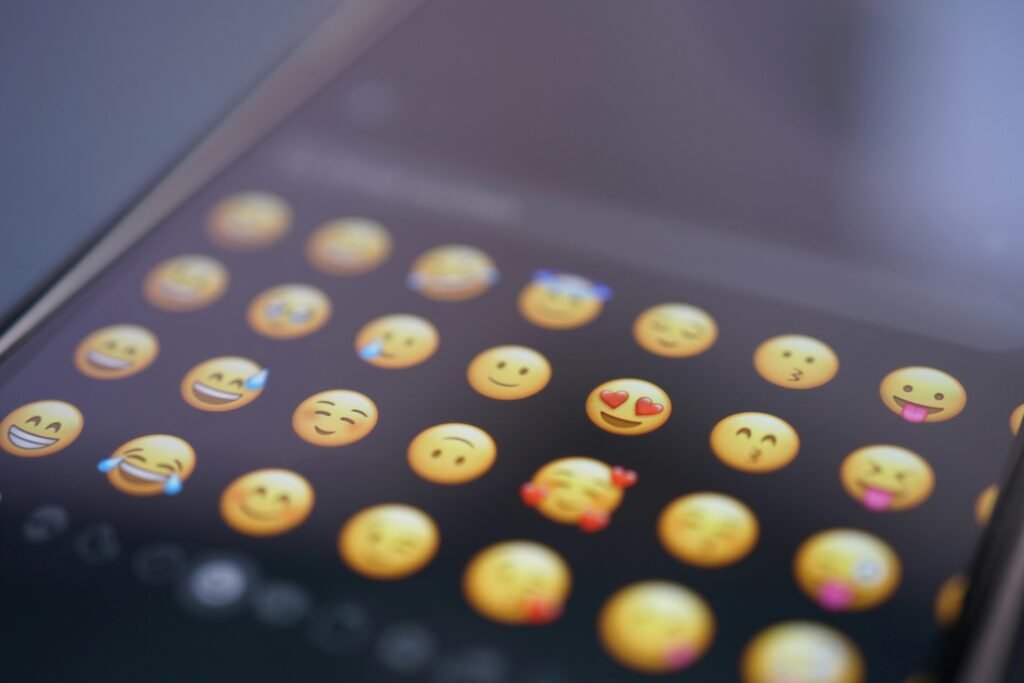
The 👀 emoji on Snapchat is linked to the Snapchat+ subscription and indicates features like the Rewatch Indicator and Friend Solar System. This guide explains its meaning, how it works, and how it enhances your Snapchat experience.
Table of Contents
ToggleUnderstanding the Eyes Emoji in Snapchat Stories
The eyes emoji on Snapchat+ appears next to your Stories to show how many unique friends rewatched them—not how many times. For example, if one friend watches your Story five times, the counter still shows “1.” This feature applies to My Story, Private Stories, and Shared Stories, offering creators valuable insights into audience engagement.
Unlike the single eye icon, which shows who viewed your Story, or the arrowhead with three dots indicating a screenshot, the eyes emoji focuses solely on rewatches. This distinction makes it a powerful tool for content creators aiming to gauge which Stories resonate most with their audience. By understanding rewatch patterns, users can tailor their content to boost engagement, making the eyes emoji a subtle yet impactful feature for Snapchat+ subscribers.
How the Rewatch Indicator Enhances Snapchat+ Experience
The Rewatch Indicator (👀), a popular Snapchat+ feature, shows how often your Stories are rewatched, helping you understand what content resonates. Snapchat+ costs $3.99/month or $39.99/year and includes extras like the Friend Solar System, custom icons, and priority support. Creators use the Rewatch Indicator to refine their content strategy based on audience engagement.
The Rewatch Indicator does not reveal specific names of friends who rewatched your Story, preserving a layer of privacy. This design choice ensures that while creators gain engagement insights, viewers aren’t exposed for their viewing habits. To enable or disable the feature, navigate to your profile, tap the Snapchat+ membership card, and toggle the “Story Rewatch Count” option. This flexibility allows users to control whether the eyes emoji appears, balancing engagement metrics with privacy preferences.
The Eyes Emoji in Snapchat Chats: A Different Context
While the eyes emoji is primarily associated with Stories, it also appears in one-on-one chats, where it serves a distinct purpose. In direct messages, the eyes emoji indicates that the recipient has viewed your Snap or message. The gray icon turns blue when your Snap is opened, showing it’s been seen. This applies to direct Snaps or messages (not group chats or Stories) and is available to all users, not just Snapchat+ subscribers. For example, a viewed Snap shows the eyes emoji, confirming engagement.
This functionality enhances communication by offering real-time feedback on whether your Snap has been acknowledged. It’s particularly useful for maintaining Snapstreaks, where timely responses are crucial to keep the streak alive. The eyes emoji in chats fosters accountability, ensuring both parties know when their messages have been seen, which can strengthen digital friendships.
Peek a Peek: Previewing Snaps Without Triggering the Eyes Emoji
Snapchat’s “Peek a Peek” feature allows users to preview Snaps and Stories without immediately triggering the eyes emoji or marking the content as viewed. When enabled in settings, this feature lets you tap a Story or chat to take a quick look, giving you the option to decide whether to fully open it. This is ideal for browsing multiple Stories quickly without notifying the sender of your activity. To disable Peek a Peek, go to your profile, tap the gear icon, select “Spectacles,” and toggle off the feature. Once disabled, tapping a Snap or Story will instantly mark it as viewed, and the eyes emoji will reflect this in the sender’s chat.
This feature adds a layer of privacy for viewers, allowing them to explore content discreetly. However, it only affects your ability to preview others’ Snaps—recipients can still use Peek a Peek to view your content without triggering the eyes emoji unless they fully open it. This balance of control makes Peek a Peek a versatile tool for managing how you interact with Snapchat’s dynamic content.
Snapchat’s Friend Solar System and Its Connection to the Eyes Emoji
The eyes emoji on Snapchat works with the Friend Solar System (a Snapchat+ feature) that ranks your top 8 friends as planets. It shows when top friends view your messages, helping confirm engagement and influence their rank—like seeing it next to a Snap to your Mercury friend shows they're actively interacting.
Here’s how the Friend Solar System works:
- Mercury: Your #1 best friend, surrounded by 4–5 red hearts, indicating frequent Snaps and a long Snapstreak.
- Venus: Your second-closest friend, marked by multicolored hearts.
- Earth: Your third-best friend, with red hearts and twinkling stars.
- Mars: Your fourth-best friend, featuring blue and purple hearts.
- Jupiter, Saturn, Uranus, Neptune: Represent progressively less frequent interactions, with unique visual cues like Saturn’s gold ring.
The eyes emoji in chats complements this system by providing immediate feedback on interactions, helping users maintain streaks and climb the planetary rankings. For instance, consistent Snap exchanges with a friend, confirmed by the eyes emoji, can elevate them from Earth to Mercury over time.
Managing Privacy with the Eyes Emoji and Rewatch Indicator
Snapchat prioritizes user privacy, offering easy controls for Snapchat+ subscribers. TTo disable the Rewatch Indicator, go to Profile > Snapchat+ card and toggle off “Story Rewatch Count” to hide the eyes emoji on Stories. Also, turn on “Ghost Mode” in privacy settings to hide your online status and the green dot in chats.
For non-subscribers, the eyes emoji in chats can’t be disabled, as it’s a core feature of Snapchat’s messaging system. However, you can control who sees your Stories by adjusting “Who Can View My Story” settings, limiting visibility to specific friends or custom lists. This ensures that only trusted contacts trigger the eyes emoji for your Stories, aligning with your privacy preferences.
How to Boost Engagement and Trigger the Eyes Emoji
To maximize the appearance of the eyes emoji on your Stories, focus on creating engaging content that encourages rewatches. Here are actionable tips:
- Post Compelling Stories: Share visually appealing Snaps with vibrant filters, captions, or interactive elements like polls to entice friends to rewatch.
- Maintain Snapstreaks: Consistent Snaps with friends, confirmed by the eyes emoji in chats, strengthen relationships and increase Story engagement.
- Leverage Snapchat+ Features: Use exclusive tools like custom Bitmoji backgrounds or priority Story replies to make your content stand out.
- Engage Actively: Respond promptly to friends’ Snaps and comment on their Stories to foster reciprocal engagement, boosting your planetary rankings.
By combining these strategies, you can increase the likelihood of friends rewatching your Stories, triggering the eyes emoji, and gaining valuable insights into your content’s impact.
Common Misconceptions About the Eyes Emoji
Several myths surround the eyes emoji, leading to confusion among users. Here are clarifications to set the record straight:
- Myth: The eyes emoji shows how many times a Story was rewatched.
Fact: It only indicates the number of unique friends who rewatched, not the total rewatch count. - Myth: The eyes emoji in Stories is available to all users.
Fact: It’s exclusive to Snapchat+ subscribers as part of the Rewatch Indicator feature. - Myth: The eyes emoji reveals who rewatched your Story.
Fact: It doesn’t display specific names, only the number of unique rewatchers.
Understanding these distinctions ensures you use the eyes emoji effectively without misinterpreting its purpose.
Why the Eyes Emoji Matters for Snapchat Users
The eyes emoji, whether in Stories or chats, is more than a visual cue—it’s a gateway to understanding your social interactions on Snapchat. For Snapchat+ subscribers, the Rewatch Indicator provides actionable insights into content performance, helping creators refine their storytelling. In chats, the eyes emoji fosters transparency, confirming when messages are seen and encouraging consistent communication. By integrating with features like the Friend Solar System and Snapstreaks, the eyes emoji enhances Snapchat’s gamified approach to friendships, making it a vital tool for building and maintaining digital connections.
To enhance your Snapchat experience, use the eyes emoji (Rewatch Indicator) for engagement insights. Create compelling Stories, analyze rewatches, and manage privacy via Snapchat+ settings. This feature boosts interaction without revealing viewer identities, perfect for chasing Mercury status.
