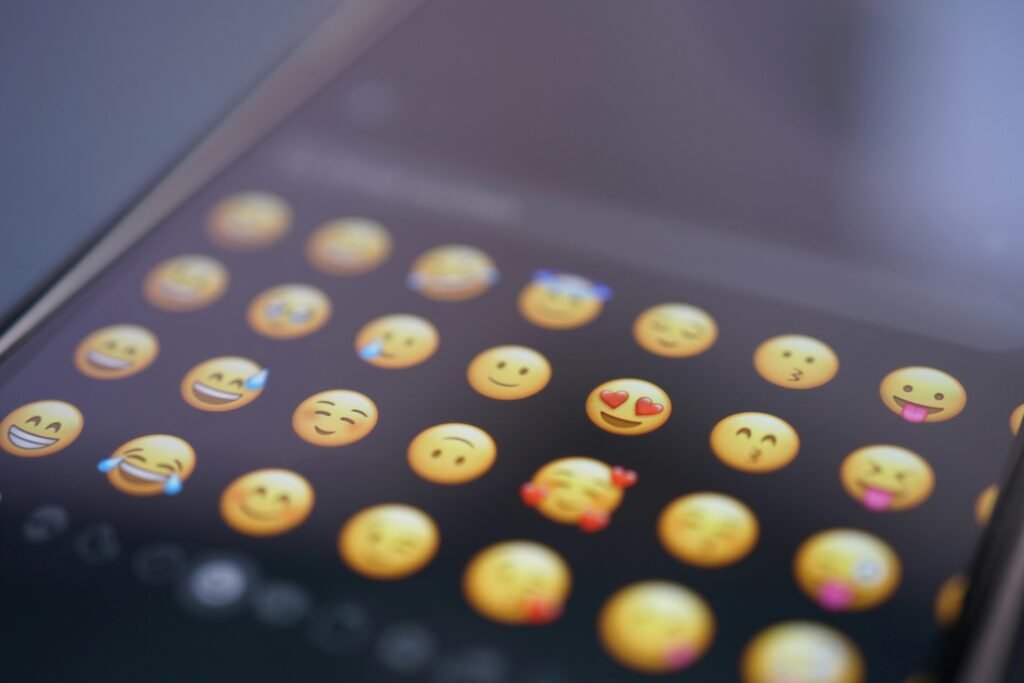Mood boards are a powerful tool for defining and refining your brand identity, helping businesses create a cohesive visual narrative that resonates with their target audience. By curating a collection of images, colors, textures, typography, and other elements, mood boards provide a visual roadmap that aligns your brand’s essence with its aesthetic. This article explores how to create and use mood boards effectively to elevate your brand identity, offering actionable steps, expert tips, and real-world applications to ensure your brand stands out in a competitive market.
What Is a Brand Mood Board?
A brand mood board is a visual collage that encapsulates the essence, personality, and aesthetic of a brand through carefully selected elements like images, colors, fonts, textures, and keywords. It serves as a creative foundation, bridging abstract concepts like brand values and emotions with tangible design elements. Whether you’re launching a new business, rebranding, or planning a marketing campaign, a mood board helps align stakeholders, designers, and marketers on a unified vision, ensuring consistency across all brand touchpoints.
Mood boards are not just about aesthetics; they are strategic tools that translate your brand’s mission, vision, and personality into a visual language. For example, a luxury brand might use sleek metallic textures, minimalist typography, and deep jewel tones to convey sophistication, while a wellness brand might opt for soft greens, organic patterns, and calming imagery to evoke serenity. By defining the "mood" or emotional tone of your brand, mood boards guide the creation of logos, websites, social media content, and more.
Why Mood Boards Are Essential for Brand Identity
Creating a mood board is a critical step in the branding process because it provides clarity, direction, and inspiration. Here’s why mood boards are indispensable for elevating your brand identity:
- Inspiration and Focus: Mood boards help you refine abstract ideas into a clear visual direction, making it easier to articulate your brand’s personality and values. They act as a creative spark, especially when you’re unsure of your brand’s aesthetic.
- Team Alignment: For businesses working with designers, marketers, or content creators, mood boards ensure everyone is on the same page, reducing miscommunication and revisions. They provide a shared reference point for all creative decisions.
- Consistency Across Channels: A well-crafted mood board ensures that all brand assets—logos, business cards, websites, and social media posts—reflect a cohesive identity, fostering recognition and trust among your audience.
- Audience Connection: By focusing on your target audience’s preferences and emotions, mood boards help you create visuals that resonate deeply, building emotional connections and brand loyalty.
Step-by-Step Guide to Creating a Brand Mood Board
Building a mood board is both a creative and strategic process. Follow these detailed steps to create a mood board that elevates your brand identity.
1. Define Your Brand Strategy and Goals
Before collecting visuals, clarify your brand’s strategy, including its mission, values, personality, and target audience. Ask questions like:
- What emotions do you want your brand to evoke (e.g., trust, excitement, calm)?
- Who is your ideal customer, and what aesthetics appeal to them?
- What sets your brand apart from competitors?
For example, a coffee shop targeting young professionals might aim for a modern, vibrant vibe with bold colors and urban imagery, while a boutique spa might focus on tranquility with soft pastels and natural textures. Write down 3–5 keywords that describe your brand’s personality, such as “innovative,” “welcoming,” or “luxurious.” These keywords will guide your visual selections.
2. Gather Inspiration from Diverse Sources
Collect a wide range of visual elements that align with your brand’s personality and goals. Sources include:
Pinterest: Use Pinterest’s visual search tool to find images, patterns, and color palettes that match your brand’s vibe. Search for terms like “minimalist branding” or “vintage typography” to discover relevant visuals.
Behance and Dribbble: Explore portfolios of designers for high-quality inspiration, including illustrations, logos, and layouts.
Stock Image Websites: Sites like Unsplash or Shutterstock offer royalty-free images that reflect your brand’s aesthetic.
Physical Media: Magazines, fabric swatches, or even your own photographs can add a unique, tactile element to physical mood boards.
Start by collecting 50–100 images to ensure variety, including lifestyle photos, product shots, patterns, textures, and typography. For instance, a fitness brand might gather images of athletes, healthy meals, and bold, energetic colors to convey vitality.
3. Curate and Refine Your Selections
Once you’ve gathered a broad collection, refine it to create a cohesive mood board. Eliminate redundancies and focus on 9–15 high-impact elements that align with your brand’s keywords. Ask yourself:
Does this image or element reflect my brand’s personality?
Will it resonate with my target audience?
Does it contribute to a unified aesthetic?
For example, if your brand is playful and youthful, remove overly formal or corporate imagery. Use tools like Canva or Milanote to organize your selections digitally, or opt for a physical board with scissors and glue for a hands-on approach.
4. Choose a Cohesive Color Palette
Colors evoke specific emotions and are a cornerstone of brand identity. Select 4–6 colors that complement each other and align with your brand’s personality. For instance:
Bold Colors: Reds and yellows convey energy and excitement, ideal for dynamic brands.
Soft Neutrals: Beiges, grays, and pastels create a calming, approachable feel for wellness or lifestyle brands.
Jewel Tones: Emeralds, sapphires, and amethysts suggest luxury and sophistication.
Use tools like Coolors or Canva’s color palette generator to extract colors from your selected images, ensuring harmony. Document your final palette with hex codes for consistency across design projects.
5. Select Typography That Speaks Your Brand’s Voice
Typography communicates personality as much as imagery. Choose 2–3 fonts that align with your brand’s tone:
Serif Fonts: Convey professionalism and tradition (e.g., Times New Roman, Georgia).
Sans-Serif Fonts: Suggest modernity and simplicity (e.g., Helvetica, Montserrat).
Script Fonts: Add a playful or elegant touch (e.g., Pacifico, Great Vibes).
Explore font libraries like Google Fonts or Typewolf for inspiration. Ensure your fonts are legible and versatile for use in logos, websites, and marketing materials.
6. Arrange and Present Your Mood Board
Organize your elements thoughtfully to tell a visual story. Place a central image that captures your brand’s core theme, surrounded by supporting elements like colors, textures, and typography. Use digital tools like Canva, Figma, or Milanote for a polished presentation, or create a physical board for tactile inspiration. Include a brief statement summarizing your brand’s goals and the mood board’s purpose to guide stakeholders.
7. Share and Iterate Based on Feedback
Share your mood board with your team, clients, or stakeholders to ensure alignment. Use collaborative tools like Figma or Pinterest to gather feedback. Ask questions like:
Does this evoke the intended emotions?
Does it align with our brand strategy?
Are there elements that feel out of place?
Refine the board based on feedback, ensuring it remains a focused guide for your brand’s visual identity.
Real-World Applications of Mood Boards
Mood boards are versatile tools used across industries to elevate brand identity. Here are some practical applications:
Logo Design: A mood board guides logo creation by defining colors, fonts, and styles. For example, a tech startup might use a mood board with sleek, futuristic imagery to inform a minimalist logo.
Website Design: Mood boards ensure website layouts, colors, and imagery align with brand aesthetics, creating a seamless user experience.
Social Media Content: A mood board helps maintain a consistent Instagram grid or TikTok aesthetic, as seen with brands like Glossier, which uses soft pinks and minimalist imagery for a cohesive look.
Product Packaging: Mood boards inform packaging design, ensuring it reflects brand values, like eco-friendly brands using earthy tones and recycled textures.
Marketing Campaigns: Mood boards guide campaign visuals, ensuring ads evoke the desired emotions, such as Coca-Cola’s use of vibrant, joyful imagery in holiday campaigns.
Tools and Platforms for Creating Mood Boards
Leverage these tools to streamline your mood board creation process:
Canva: Offers drag-and-drop templates and a vast media library for easy digital mood board creation.
Pinterest: Ideal for collecting and organizing inspiration, with collaborative features for team input.
Milanote: A professional tool for organizing images, notes, and links into cohesive boards.
Figma: Perfect for collaborative, design-focused mood boards with real-time editing capabilities.
Moodboard Apps: Apps like Moodboard Lite or Sampleboard allow for mobile-friendly creation and sharing.
Tips for Creating an Effective Mood Board
Stay Focused: Every element should reflect your brand’s identity and resonate with your audience. Avoid including items just because they’re visually appealing.
Balance Variety and Cohesion: Include diverse elements (images, textures, fonts) but ensure they create a unified aesthetic.
Use High-Quality Visuals: Choose high-resolution images to maintain professionalism and clarity.
Incorporate Keywords: Add descriptive words or phrases to reinforce your brand’s narrative and guide design decisions.