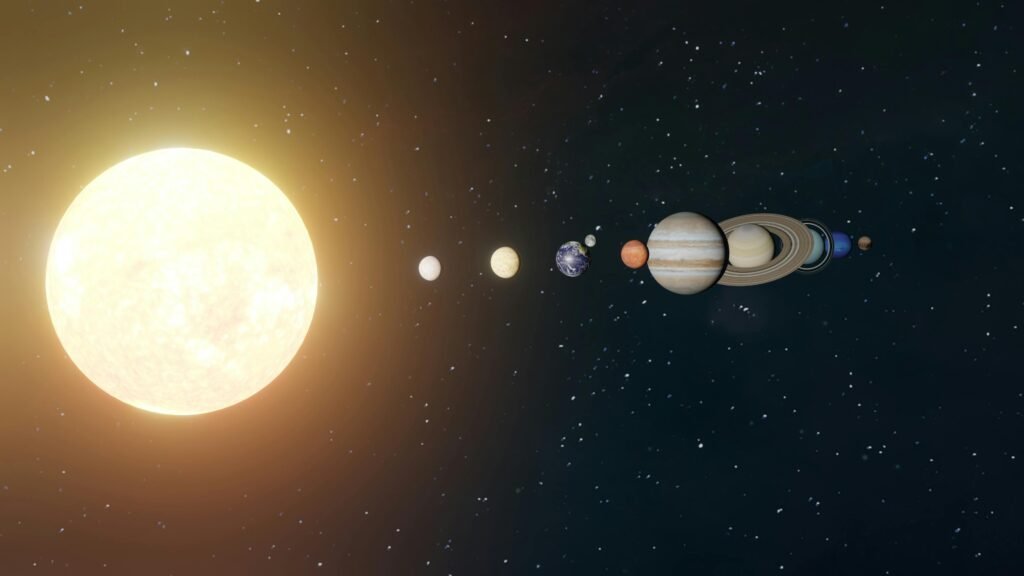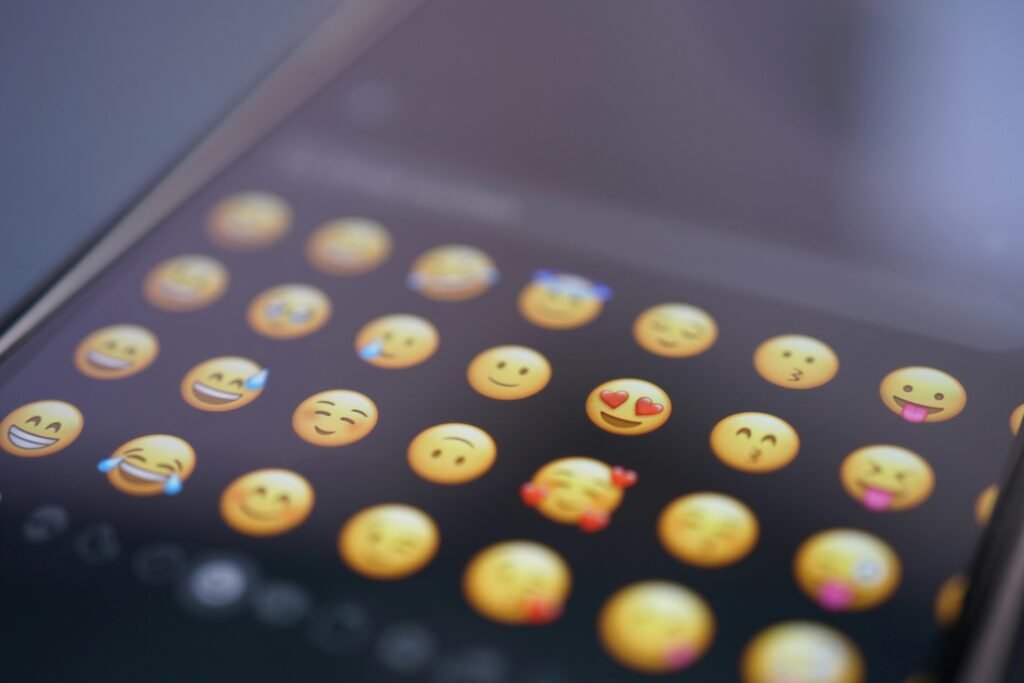Snapchat’s intuitive interface and unique features make it a favorite among social media users, but its gestures and terms can sometimes confuse even seasoned users. One such term is “tap backwards,” a phrase that often pops up in conversations about navigating Snapchat Stories and snaps. This comprehensive guide dives deep into the tap backwards meaning in Snapchat, explaining its functionality, impact on user engagement, and how it fits into the broader Snapchat experience. Whether you’re a casual user or a content creator aiming to boost your Snapchat presence, this article covers everything you need to know to master this simple yet powerful feature.
What Does Tap Backwards Mean in Snapchat?
The tap backwards feature in Snapchat refers to the action of tapping the left side of the screen to revisit the previous snap in a Story or chat sequence. Unlike complex features like Snapchat Planets or Snapstreaks, tap backwards is a fundamental navigation gesture baked into the app’s user interface. When viewing a friend’s Story or a sequence of snaps, tapping the left side rewinds to the previous snap, while tapping the right side advances to the next one. This mechanic allows users to rewatch content they might have missed or want to revisit, offering a seamless way to control the viewing experience.
This gesture is not a hidden feature or a new update but part of Snapchat’s core design since its inception. It’s intuitive, requiring no special settings or subscriptions like Snapchat Plus. The simplicity of tap backwards makes it accessible to all users, from teenagers sharing daily updates to businesses crafting engaging Stories for their audience. Understanding this feature is key to navigating Snapchat efficiently and leveraging its engagement potential.
How Tap Backwards Works in Snapchat Stories
Snapchat Stories are a series of photos or videos that users post for 24 hours, viewable by their friends or a custom audience. When watching a Story, the tap backwards gesture lets you revisit a snap you just viewed. For example, if you’re watching a friend’s Story with multiple snaps, tapping the left side of the screen rewinds to the previous snap, while tapping the right side moves forward. This mechanic creates a fluid, user-controlled experience, allowing you to revisit a snap for clarity, to catch a detail you missed, or to screenshot something interesting.
The tap backwards feature is particularly useful when Stories contain text-heavy snaps or quick transitions. For instance, if a friend posts a snap with a caption detailing an event, you might tap backwards to reread it. Similarly, businesses often use Stories to share promotions or tutorials, and the ability to rewind ensures viewers can fully absorb the content. According to Snapchat’s internal data, Stories with higher rewatch rates tend to have a 27% higher completion rate, making tap backwards a subtle but powerful tool for boosting engagement.
Why Tap Backwards Matters for User Engagement
The tap backwards gesture may seem minor, but it plays a significant role in how users interact with Snapchat content. When someone taps backwards to rewatch a snap, it signals active engagement, which can influence Snapchat’s algorithm. For personal accounts, this means your Story might appear higher in your friends’ feeds if they frequently rewatch your snaps. For business accounts, rewatches contribute to performance metrics like total view count and time spent, which can boost visibility in the Discover tab or Story rankings.
Rewatching a snap also reflects user intent. For example, a viewer might tap backwards to rewatch a snap with a funny moment, a discount code, or a visually striking filter. This behavior tells Snapchat’s algorithm that the content is compelling, potentially increasing its reach. Content creators can capitalize on this by designing snaps that encourage rewatching, such as adding subtle details, humor, or calls-to-action that prompt viewers to revisit the snap.
Common Misconceptions About Tap Backwards in Snapchat
The phrase “tap backwards” has sparked some confusion among Snapchat users, with some mistaking it for a secret feature or a hidden signal. Here are the most common misconceptions debunked:
- It’s a New Feature: Tap backwards is not a recent addition or a Snapchat Plus exclusive. It’s been part of Snapchat’s navigation system since the app’s early days, designed to make Story viewing intuitive.
- It Signals Emotional Intent: Some users interpret tap backwards as a sign of affection, obsession, or disinterest, like “he tapped backwards on my Story, so he must like me.” In reality, it’s just a navigation action, often driven by curiosity or distraction rather than emotion.
- It’s a Complicated Gesture: Unlike advanced features like Snapstreaks or the Friend Solar System, tap backwards requires no setup or special knowledge. It’s as simple as tapping the left side of the screen.
By understanding these misconceptions, users can avoid overcomplicating the feature and focus on using it to enhance their Snapchat experience.
How to Use Tap Backwards Strategically in Snapchat
For content creators, influencers, and businesses, mastering tap backwards can elevate your Snapchat strategy. Here are actionable tips to encourage viewers to tap backwards and boost engagement:
- Create Compelling Content: Design snaps with elements that invite rewatching, such as quick text reveals, Easter eggs, or visually dynamic filters. For example, a snap with a hidden detail (like a small logo or a funny background element) can prompt viewers to tap backwards.
- Balance Clarity and Intrigue: Avoid overly chaotic snaps that might cause viewers to skip, but don’t make them too polished either. Aim for a “grey zone” where snaps feel authentic yet engaging, encouraging rewatches without overwhelming the viewer.
- Use Music and Stickers Wisely: Incorporate music or stickers that enhance the snap’s appeal without cluttering it. A well-placed song or a subtle sticker can make viewers tap backwards to catch the vibe again.
- Leverage Sequential Storytelling: Structure your Story as a narrative with a clear flow. For instance, a business promoting a product might use the first snap to tease a discount, the second to show the product in use, and the third to reveal the discount code. This encourages viewers to tap backwards to revisit key snaps.
By implementing these strategies, you can increase the likelihood of viewers using tap backwards, which in turn signals to Snapchat’s algorithm that your content is worth promoting.
Tap Backwards vs. Tap Forward: Understanding Snapchat Navigation
While tap backwards rewinds to the previous snap, tap forward (tapping the right side of the screen) advances to the next snap or Story. These two gestures work in tandem to create a seamless navigation experience. Tap forward aligns with Snapchat’s fast-paced, ephemeral nature, encouraging users to move quickly through content. Tap backward, on the other hand, gives users control to slow down and revisit moments, balancing speed with comprehension.
For left-handed users, tap backward can be slightly less intuitive, as the left side of the screen is their natural tapping zone. This can lead to accidental rewatches, a minor inconvenience noted by some users. However, Snapchat’s design allows tapping anywhere on the left or right side, making it flexible for all users. Mastering both gestures ensures you can navigate Snapchat Stories with ease, whether you’re casually browsing or analyzing content for strategic purposes.
How Tap Backwards Impacts Snapchat Analytics
For Snapchat Plus subscribers or business accounts, understanding the analytics behind tap backward can inform content strategy. When a viewer taps backwards, it counts as a rewatch, which increases the total view count and time spent on your Story. This metric is particularly valuable for businesses, as it signals deeper engagement. According to industry insights, snaps that are rewatched at least once have a 27% higher completion rate, which can improve your Story’s placement in Snapchat’s algorithm-driven feeds.
To track rewatches, Snapchat Plus users can access the Story Rewatch Count feature, which shows how many times viewers have revisited your snaps. This data can help you identify which types of content resonate most with your audience. For example, if snaps with humor or tutorials get more rewatches, you can prioritize similar content in future Stories.
Advanced Tips for Snapchat Content Creators
To take your Snapchat game to the next level, consider these advanced strategies that leverage tap backwards:
- A/B Test Your Snaps: Experiment with different snap formats (e.g., text-heavy vs. visual, short vs. long) and monitor rewatch rates to see what drives the most tap backward actions.
- Incorporate Interactive Elements: Use polls, quizzes, or swipe-up links (for business accounts) to encourage engagement. Viewers may tap backward to re-engage with interactive snaps.
- Optimize for Snapstreaks: If you’re maintaining a Snapstreak with a friend, include snaps that encourage them to tap backward, such as personalized messages or inside jokes. This strengthens your connection and boosts interaction metrics.
- Analyze Competitor Stories: Watch competitors’ Stories and note how often you tap backward to understand their content’s appeal. Adapt their successful tactics to your own strategy.
These advanced techniques can help you create a more engaging Snapchat presence, making tap backwards a tool for both navigation and audience retention.
Tap Backwards in the Context of Snapchat Planets
For Snapchat Plus subscribers, the tap backward feature can intersect with the Friend Solar System, where your top eight friends are ranked as planets based on interaction frequency. If a friend frequently taps backwards to rewatch your snaps, it could increase your interaction score, potentially moving you closer to their “Sun” (the top spot, represented by Mercury). While tap backwards alone won’t drastically shift your planet ranking, it’s part of the broader engagement metrics that Snapchat uses to calculate closeness.
To maximize your ranking in a friend’s Solar System, combine tap backwards-friendly content with consistent snapping and chatting. For example, sending daily snaps with engaging elements (like filters or questions) can encourage friends to tap backward, strengthening your digital bond.